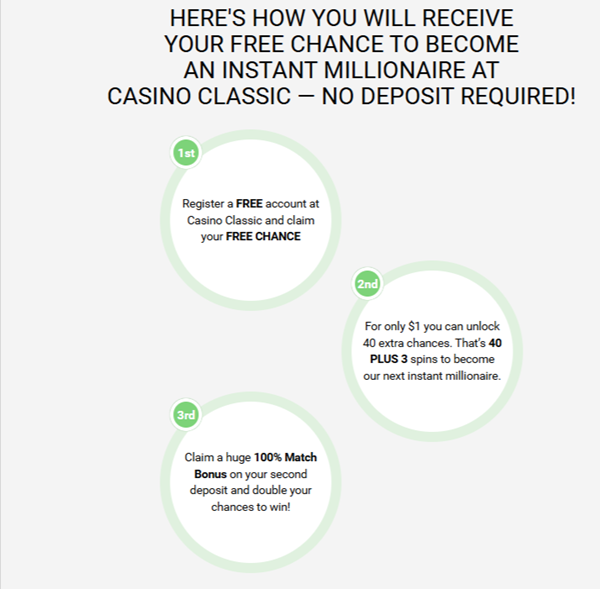CASINO CLASSIC FAQ
Getting Started
- How to Begin? To start the Casino software, follow these steps:
- Open an account
- Start playing and experience the excitement of Casino Classic You could be the next big winner!
- Recommended System Requirements Ensure your computer meets these requirements for optimal performance:
- Browser: Internet Explorer 10+ | Firefox 46+ | Google Chrome 49+
- Adobe Flash Player 10+
- Operating System: Windows 7/8.1/10 (32-bit/64-bit)
- Recommended Specs: Intel i5 or AMD A8, 4 GB RAM, 20 GB+ hard disk, 512 MB Graphics Memory, 1024×768 monitor, compatible sound card, 2-button mouse
- Minimum Specs: Windows 7, Intel Core2 or AMD Athlon II – 1.8ghz, 2 GB RAM, 4 GB+ hard disk, 128 MB Graphics Memory, 1024×768 monitor, Sound Blaster compatible sound card, 2-button mouse
- How to Download the Software?
- Click on the download link.
- Save the file to your Desktop.
- Follow installation prompts.
Login and Registration
- How to Connect to Casino?
- Ensure internet connection.
- Double click Casino Classic logo or find it in the start menu.
- Click on “connect.”
- How to Register as a Player?
- Choose a password and enter your name/email.
- Receive a unique username.
- Keep your password secure.
- Click “connect” with your username and password to start playing.
Banking
- Deposit Methods Casino Classic accepts various payment methods, including credit/debit cards, bank transfers, prepaid vouchers, and e-wallets. Contact customer service for assistance.
- How to Make a Deposit? Follow these steps:
- Click “Bank” in the software.
- Select deposit method.
- Register payment account details.
- Choose deposit amount.
- Troubleshooting Deposits If credit card deposits fail, contact banking@casinorewards.com for alternatives.
- Why are Deposits Rejected? Rejections may occur due to internet interruptions, incorrect billing information, or credit card company controls. Contact support for assistance.
- How to Withdraw Winnings?
- Click “Bank.”
- Select “Withdrawal” tab.
- Enter withdrawal amount.
- Withdrawal funds held for 48 hours, then processed.
- Selecting a Preferred Method Of Payment (PMOP)
- Login to your Casino account.
- Click “Bank.”
- Select PMOP from the drop-down menu.
- Complete relevant fields.
- Reversing a Withdrawal Withdrawals can be reversed within 48 hours in the casino account.
- Withdrawal Timeframes Delivery times vary:
- Visa, Mastercard: 3 working days
- e-Wallets: 1-3 working days
- Direct Bank Transfer: 6-10 working days
- CAD EFT/ECheck (Canada only): 2-3 working days Additional verification may apply for certain methods.
- Withdrawal Fees Fees may apply for certain methods. Check with support for details.
Loyalty Program
- Casino Rewards VIP Loyalty Program Earn rewards for loyalty! Climbing status levels unlocks bigger bonuses, promotions, and more. VIP points are awarded for playing.
- Joining the Loyalty Program All players who wager money become VIP loyalty program members.
- Checking VIP Account Balance Access your Casino Rewards account to view your points balance and history.
- Redeeming Points Redeem points for casino credits when you have a minimum of 1,000 points.
Casino Games
- Downloading More Games Some games download automatically while you play. Click on greyed-out games to download.
- Upgraded Games Games with “upgrade available” require downloading the latest version.
- Game Download Time Download times depend on game size and internet speed.
- Game Freezing or Spinning Interruptions in your internet connection can cause game freezing. The server retries to communicate wager outcomes.
Other Questions
- Age Requirement Players must be at least 19 years old or the legal age of majority in their jurisdiction.
- Fair Play Assurance Casino Classic is independently reviewed for fair play. Review the Fair Play Policy on the website.
- Contacting Support Casino Classic’s 24/7 call center handles queries via email and phone. Visit the contact us page for details. Write in English. 📞✉️🇬🇧